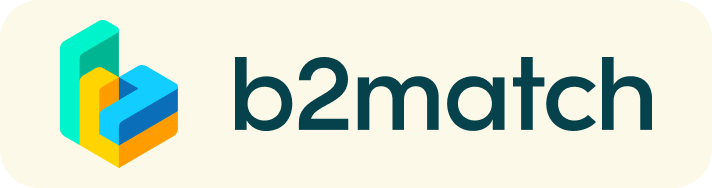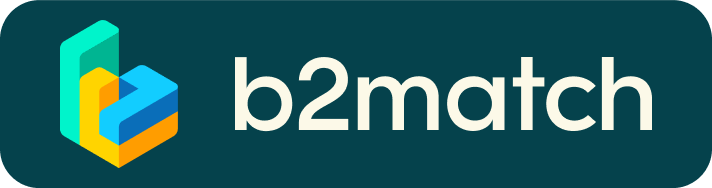Virtual Networking
Virtual Networking is part of the services offered by the Alliance for Rural Electrification (ARE) to mobilise investments in renewable energy projects and businesses. It will provide participants with an opportunity to connect with potential business partners, public and private investors and policymakers a series of select personal meetings.
The proven virtual networking format offers:
- An online platform, where participants can present themselves and their business, browse the profiles of other attendees, and request meetings with a single click.
- Virtual 1:1 meetings taking place directly on the IOREC event platform.
- Personal assistance from the ARE team before and during the event.
The Virtual Networking with bilateral virtual meetings will be held from 7 to 9 December during the dedicated sessions. It will be possible to book meetings before and during the IOREC event. During the Networking time period each participant will be able to request meetings at any time of 15 minutes.
Timeline for Participants
To participate in the Virtual Networking please follow these steps:
| Date | Task | Description |
|---|---|---|
23 Nov - 9 Dec 2021 hhjhöhöhöhgng | Registration & Profile creation | Register and confirm your attendance at the IOREC. Create a detailed business profile including your cooperation interests. After signing up, you need to register for the Virtual Networking. |
| 29 Nov - 9 Dec 2021 | Book 1:1 meetings | Send meetings requests to participants of your choice and choose the timeslot. The other participant can then either accept or reject that meeting. We highly recommend to import the ics-file of each meeting into your digital calendar. You will find the files in the meeting request email (as for the invited participant) and in the meeting confirmation email (as for the requesting participant). We would also recommend to set a reminder for every meeting. |
| 2 Dec - 9 Dec 2021 | Prepare your participation n | Check your scheduled meetings via the Menu "Meetings" (log-in required). Test your webcam and microphone by clicking on the green button. |
| 7 - 9 Dec 2021 | Participate in the virtual Networking | Open the event website by using a recent version of Chrome. Log into your profile and access your personal event schedule via the tab "Agenda". Start your meetings following the link from the agenda or directly via the tab “Meetings” by clicking on the green button “Start Meeting”. |
| 7 Dec 2021, 17:30 - 18:30 GST 8 Dec 2021, 12:00 - 13:00 GST 16:30 - 18:30 GST 9 Dec 2021, 12:00 - 13:00 GST 16:30 - 18:30 GST | Participate in the Live Sessions | Open the event website by using a recent version of Chrome. Log into your profile and access your personal event schedule via the tab "Agenda". Join the live sessions by clicking on the Live Stage Link in your agenda or the button Live Stage in the header menu. Choose your preferred audio option in the dropdown menu above the live stage. |

Instructions for Virtual 1:1 Meetings
- 1:1 meetings have to be managed remotely via Video Calls.
- Use devices having a Webcam & Microphone installed, preferably a computer with an integrated webcam and microphone installed (Laptop, Notepads, etc).
- Keep an eye on 1:1 meeting timelines (Start/End) - Please start and end your meetings as indicated to avoid waiting times for your meeting partners.
- The Video conferencing is provided by the b2match platform, thus there is no need to install any software.
- All confirmed meetings (if any) show a button "Start Meeting" and date/time of the respective meetings.
- When your meeting is about to start, click the "Start Meeting" button (see Menu: Meetings or Agenda)
- Your meeting partner doesn't show up? Use the "Message" button to inform him/her to join the meeting or re-schedule the meeting.
In case you want to unsubscribe from sending and receiving requests for 1:1 meetings via video calls, please login to your account, open the “Meetings” tab, and click on “Availability” to sign-in/sign-out from the Matchmaking.